Start date: 24-11-2025
End date: 29/01/2026
Registration until: 2025-11-19
In today's visually-driven world, the ability to create high-quality, engaging digital content is a key competency for both developers and businesses. Multimedia creative training combines the two core areas of digital design and video content creation, providing participants with a comprehensive knowledge package that enables them to independently create visually appealing and strategically designed content for a variety of platforms.
This is a hands-on course for beginners, teaching step-by-step how to create professional-looking visual content - from static design to video editing and animation. It's a great start for anyone wanting to enter the world of creativity. The course introduces you to the most important Adobe creative tools - Photoshop, Illustrator, Premiere Pro and After Effects - and how to use them in real creative projects. Alongside traditional applications, the course integrates Artificial Intelligence (AI) toolsthat help automate work, generate content and unleash creativity. The content of the course is designed to give each participant a professional portfolio and a realistic basis for self-employment or employment in the creative industries.
This course provides comprehensive Adobe Photoshop skills that go beyond classical graphic design and photo retouching to include advanced Artificial Intelligence (AI) toolsto help you create visual content more efficiently. The course will give students practical skills in how IoT technologies optimise and automate design processes.
This course provides comprehensive Adobe Illustrator skills to create professional vector graphics, logos, illustrations and digital design. In addition, the course will teach you how to Artificial Intelligence (AI) tools can optimise and speed up creative processes, making it easier to create unique content.
This course is designed to teach you how to create motion graphics, special effects and animation. The course will not only teach traditional motion graphics and VFX technicians, but also Artificial Intelligence (AI) toolsthat automate complex processes, speed up workflows and offer new creative possibilities.
Portfolio - a CV of a creative person that shows what the creative person can do. In other words, the portfolio collects the best work that best reflects the person's abilities. These works represent the candidate and are usually the main criterion for the client to decide which of the candidates to entrust with the project. Throughout the training, you will work practically and build your portfolio so that you can present yourself to prospective clients or employers immediately after the training.



You will understand the principles of creative practice and how to translate the constructive criticism you hear into a work. You'll learn to think about convenience and attractiveness for clients. You'll create your first portfolio of work, which will be your calling card to start your career.
Midjourney Leonardo AI ChatGPT CapCut Suno Photoshop <span Illustrator Premier Pro After Effects
Multimedia Content Creator, Video Producer/Editor, Animation Specialist/Motion Graphics Designer, Multimedia Technician, Videographer, Animator, Video and Audio Content Preparer for Digital Channels
We'll help you prepare your CV and prepare for job interviews, provide references
Meet - our D.I. Innovation Manager Tomas Sakro and the video clips he created using artificial intelligence. These impressive projects show how new tools can help create professional audiovisual productions, from scripts to animation and soundtrack selection. This is just one of the many ways in which artificial intelligence can be applied in different fields.
Every student who successfully completes the Tobulėk.INFO training receives an official training certificate, which confirms the knowledge and practical skills acquired in the chosen field.
New training groups are usually formed every month.
It is the participant's responsibility to provide the necessary equipment and workspace if learning by distance learning. However, we cooperate with a computer rental company if necessary Fiberta.lt and we cover half the cost of the computer rental for the duration of the course.
For distance learning courses, we recommend having two screens (e.g. laptop + monitor or laptop + tablet), so that you can follow the lessons and practise the assignments at the same time.
An AMD or Nividia video card and 16 GB of RAM are desirable for efficient use of applications. For more information on the computer system requirements for the most resource-intensive After Effects application, see here.
Computers must have Adobe Creative software package. For our course participants - 65% discount on Adobe Creative software package (more than 20 Adobe applications) - €19.66/month (contract valid for 12 months).
Once you have completed the Improve.INFO course, you can contact our Career Centre and together we will review the positions offered by our partners and help you to find the most suitable job opportunities for you.